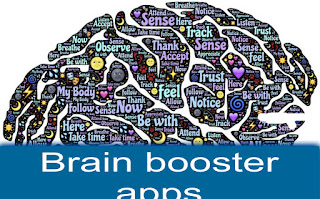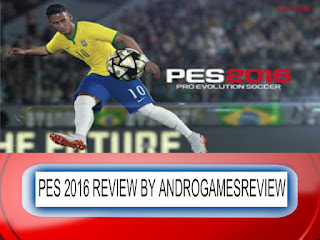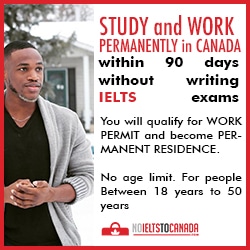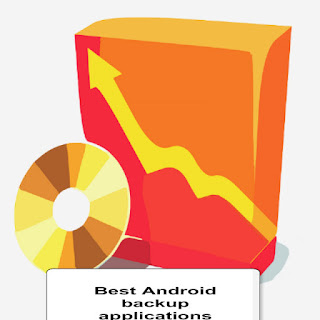 |
| Best Android Backup Applications |
Best Android Applications to Backup Your Data
1. APK Share And BackupI'm beginning with APK share and backup because of it's easy-to-use nature. This app is extremely easy to use, because you can simply click on a particular application to start the backup process. No big deal!After backing up, you'll see a share button. It actually allows you to send a saved copy of your backed-up data. Therefore, you can send a copy of your backup to your email for safekeeping.
2. Easy Backup And Restore
This application is entirely free. As the name suggests, it is one of the simplest android backup app. All your backup data is stored in a .zip file and you can share it to your PC or leave it on your android phone. Easy Backup And Restore has the capability to back up and restore your data on hard drives, micro SD or in cloud servers and is compatible with version 2.3 of Android and latest versions. The advantages of this application is; it's not a paid app. It has many backup options, and you can create an in-app account, which you can restore on any android phone.
3. Helium Backup
Previously known as the Carbon, the application works like any other. Helium can backup and restore from the cloud, from a micro SD card or from a PC. Available in free or paid version (about $5.79). Due to its advanced and complex nature, it works only on android version 4.0 upwards. Helium backup also has PC, Mac and Linux versions, so that you can manage your backups from a landline. Helium is capable of storing many types of data and restore them as well.
4. AppMonster
This applications is quite popular for as a backup app. AppMonster is easy to use, and notifies you of the status of progress of the backup. Seeing "Backed Up" while performing a backup confirms the operation's success. If you opt for the free version, keep in mind that you won't have full control over the app, as some options will be inaccessible.
5. Backup And Install Manager
The backup is done according to your desires, depending on the selected application. Which means you can backup more than one application at a time. As with APK Share and Backup, you can share your backed up data to your email and through Bluetooth. Backup and install manager, just like the implies allows you to backup your files, install or uninstall an application.
6. Ultimate Backup
This is a suitable application to backup an android phone. Ultimate backup can back up your smartphone and restore your data. Backups can be saved on Cloud or local storage, depending on your choice. It also lets you choose between backing up an APK file only, or both APK and its data. Its free version offers enough features for basic use. The application works from version 2.2 of Android to latest versions.
7. Apowersoft: Smartphone Manager
We are approaching the best application. It offers a pleasant and efficient service. It is originally a free desktop application that allows you obviously manage your smartphone and backup, and restore your data. Apowersoft smartphone manager works with android version 3.0 and above. The only problem of this app is (to some individuals though), the desktop version is not free.
8. Es File Explorer
Es file explorer is a popular file manager app, which performs diversities of works. You can manage your folders and backup/restore data with this application. These diverse features has given Es file explorer a top rank above its counterparts. To practice your backup, simply select the application management icon and to select items you want to save. Once validated this step automatically make copies on file attached to the application. To restore these applications, go to the destination folder where the backup data were save, and select restore.
The last three applications in the list (Ultimate Backup, Apowersoft and Es File Explorer) are the best backup and restore applications for your android device.