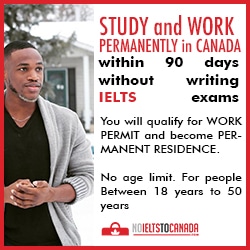Abandoned by Google, SMS / MMS Manager natively on Android is really not practical to send the same message to several people at once. The replacement, Hangouts, attempts to facilitate this action which nevertheless appears so simple.
With the advent of Android 4.4 KitKat, there is an eternity already, Google has tried to replace its manager SMS / MMS with Hangouts, instant chat tool. Disappointed change, many users have remained faithful to the old solution ... far from perfect, however. Indeed, the transmission of a single SMS message to multiple contacts proves tedious. You must know the exact name of the people you want to send. Unable to browse the list of contacts, and search names like, mom, grandma, auntie, uncle and zizou directory on your ... Unfortunately, this increases the chances of forgetting someone.
With hangouts, by pressing a single button gives you access to all your directory. Pre-select the contacts you want (as many as you wish) to integrate the list of people who will receive your SMS / MMS. Easy! Just know where this is going.

Download Hangouts
With the advent of Android 4.4 KitKat, there is an eternity already, Google has tried to replace its manager SMS / MMS with Hangouts, instant chat tool. Disappointed change, many users have remained faithful to the old solution ... far from perfect, however. Indeed, the transmission of a single SMS message to multiple contacts proves tedious. You must know the exact name of the people you want to send. Unable to browse the list of contacts, and search names like, mom, grandma, auntie, uncle and zizou directory on your ... Unfortunately, this increases the chances of forgetting someone.
With hangouts, by pressing a single button gives you access to all your directory. Pre-select the contacts you want (as many as you wish) to integrate the list of people who will receive your SMS / MMS. Easy! Just know where this is going.
Download Hangouts