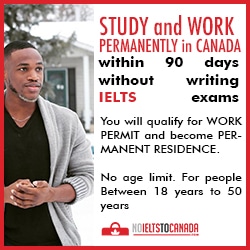Today we will discussion non how to back and restore rom with custom
recovery you will be surprise that many guys using android still don't
know how to back up restore rom with recovery many of of my fans send
ask me that question on facebook and whatsapp so i decide to write
tutorial on it.
Monday 18 January 2016

You will need Adb drivers installed on your computer.Download
And MTKDroid tools Download here
Connect your switched on rooted mtk device to your computer and open MTKDroid tool, the tool will recognise your device and connect to it, if the colour indicator in the bottom left corner is green, you already have root shell,and can go on to the next step, if it is yellow, click on the root button at the bottom, and wait for the progress bar, if the indicator stays yellow, or you get an error message, this probably means you do not have Busybox installed, you can install it from the Google play store. When the indicator turns to green you have root shell which is necessary for this operation.
Next click on the tab 'root,backup,recovery' and select 'to use boot from phone' then click on 'recovery and boot' and shortly after a dialogue box will appear asking if you want to 'make cwm recovery automatically' click yes

The tool will then create the recovery and another dialogue box will appear asking to 'install created recovery to phone', click yes.

And finally the tool will ask to reboot into recovery mode, click yes and the device will reboot into CWM recovery so you can check the installation was successful.
Thanks to Rua1 for creating this brilliant tool.
Custom recovery for Tenco P5 COT
first download Mobile Uncle
secondly download This
Place the recovery.img on the root of your sdcard now launch mobileuncle tools and select
recovery update it will show the recovery img
install and reboot to recovery....your device should boot int ctr menu
COMMENT TO TELL US YOUR SUCCESS OR PROBLEM

Hello, today I will be writing on how to install a Clockworkmod (cwm) recovery image on any tecno phone.. And how to do a ROM backup. If you're the type that like cool features in phone, or if you're the type that enjoys pimping of your android). To unleash its full potentials and abilities, I will advice you to follow this step to avoid bricking of your phone when tempering with its software. We will give tutorial on how to install the the recovery with two different application you can use any one you like
NOTE: READ ME I WILL REAL ADVICE YOU TO CREATE THE RECOVERY YOURSELF IF YOU HAVE MAKE SYSTEM BECAUSE IT THE BEST AND SAFE FROM ANY PROBLEM How To Create Custom Recovery On Android Device THEN DOWNLOAD RECOVERY ONLINE BECAUSE THE PHONE MIGHT THE NEW VERSION OF THAT SAME PHONE.....
Disclaimer
We are not responsible if you brick your phone at the process of flashing the recovery
1.Mobile Uncle
2.Flashify
Install With Mobile UncleTools
Download Mobile Uncle
1)Turn Off Internet Connection
2)Place Your Downloaded Recovery on Sdcard Directory
3)Open the app
4)Select Recovery update
5)Select Your Recovery
6)Then Flash It
7)Then Reboot Into Recovery.
Install With Flashify
Download Flashify
1)Place Your Downloaded Recovery on Sdcard Directory
2)Open the app
3)Click Recovery image
4)Click Choose a file
5)Select Flashify File manager
6)Select the Recovery to flash
Congratulation You Flashed A Custom Recovery
Below are list of custom recovery for all Tecno model
Tecno Android Recovery images.
*Recovery for Tecno Phantom A+ (F7) Download
Recovery for Tecno H5 C5 Download
*Recovery for Tecno D3 Download
*Recovery for Tecno D5 Download
*Recovery for Tecno F5 Download
*Recovery for Tecno G9 Download
*Recovery for Tecno H5 Download
*Recovery for Tecno H6 Download
Recovery For Tecno H6 5gig User Download
*Recovery for Tecno H7 Download
*Recovery for Tecno L3 Download
*Recovery for Tecno L6 Download
*Twrp Recovery for Tecno L6 Download
*Recovery for Tecno M3 Download
*Recovery for Tecno M5 Download
*Recovery for Tecno M6 Download
*Twrp Recovery For Tecno M6 Download
*Recovery for Tecno M9 (A3) Download
*Recovery for Tecno N3 Download
*Recovery for Tecno N7 Download
*Recovery for Tecno N9 Download
*Recovery for Tecno P3 Download
*Recovery for Tecno P5 Download
*COT Recovery for Tecno P5 Download
*Twrp Recovery for Tecno P6 Download
*Recovery for Tecno P9 Download
*Recovery for Tecno Q1 Download
*Recovery for Tecno R7 Download
*Recovery for Tecno S3 Download
*Recovery for Tecno S7 Download
*Recovery for Tecno J7 Download
*Recovery For Tecno C8 Download
*Recovery For Tecno Y6 Download
*Recovery For Tecno Phantom Z Downlolad
*Recovery For Tecno J5 Download
Backing up your phone:
How To Backup And Restore ROM With ClockWorkMod (CWM) Recovery
Your Comment and Social Share Will Help Alot Thanks
Your Comment and Social Share Will Help Alot Thanks
We will keep updating this post with new recovery for other new and old Tecno smartphone
We Will Be Grateful if you share post with friends
Torrent is a type of file sharing that can download large files from
the internet. The torrent itself does not contain any information about
the content of the file; but rather information about the location of
different pieces of the target file. The torrent system works by
dividing the target file into small chunks of information. This way,
users can download large files quickly.
To download a torrent file you need a torrent client, which is a software that can access the peer-to-peer network where the files associated with the torrent are being shared. If you have an Android device, then there are lots of apps that can help you to download torrent files directly from your phone. Here are five of the best free torrent apps for Android.
 | |
| fossbytes |
To download a torrent file you need a torrent client, which is a software that can access the peer-to-peer network where the files associated with the torrent are being shared. If you have an Android device, then there are lots of apps that can help you to download torrent files directly from your phone. Here are five of the best free torrent apps for Android.
- BitTorrent
BitTorrent is without a doubt the most widely used Torrent client for downloading files on desktop computer, and now it is available for Android. This app is very easy to use and has a very beautiful and clean design. You can search for any torrent file and download it on your Android device directly. The app also comes with an integrated audio player which allows you to access audio content directly from the app. You can select where to download the torrent files so even if it is a large one, it can be placed on an microSD card.
This app is completely free and there is no limitation on speed and size of download. It also support Wifi-only mode to save money on your mobile data plan. - Flud – Torrent Downloader
Flud is a fairly new BitTorrent client for Android but it has quickly becoming one of the most popular choice with its simple, fast and clean interface. Just like most desktop torrent clients, Flud lets you set priorities for downloads in order to help you get the most important files first. It also adds a sequential download feature that only downloads one file at a time. Moreover, Flud also has RSS support with an option to automatically download new RSS items when they are detected. - µTorrent
µTorrent is another popular BitTorrent client for computers. This app comes with unlimited download speed and file sizes, RSS subscription, WiFi-only mode and torrent search. You can easily find the torrents files for the contents you are looking for and start downloading it right away. The new version of µTorrent has added several new features such as saving to external SD cards, an integrated media player for playing your downloads right from the app, media library, etc. - tTorrent Lite
tTorrent is one of the best torrent apps for Android. The app offers a lot of features like multiple torrent downloading, proxy support (SOCKS, HTTP), Wi-Fi only mode, IP filtering support, local peer discovery, etc. It also has web browser integration that makes it easier for you to download your torrent files. - aTorrent
aTorrent is a native P2P bittorrent client for Android. It has a torrent search dialog box where you can search your torrent files. You can also pause your downloads when your battery is low. This app supports magnet links and multiple parallel downloading. Supported protocols include BitTorrent P2P, DHT, Advanced DHT Bootstrap, HTTP and UDP trackers.





Sunday 17 January 2016
GB WhatsApp – Dual WhatsApp in One Phone
GBWhatsApp apk is another mod by GB Team that has all the features of GBWhatsApp in it but has the signature “com.whatsapp”.
This mod will suffice all the need that you require from themeing your whatsapp to customizing your privacy.
Enjoy it all in this new ‘GB’ WhatsApp Plus.
This mod will suffice all the need that you require from themeing your whatsapp to customizing your privacy.
Enjoy it all in this new ‘GB’ WhatsApp Plus.
Features
- privacy options
- antiban and lock with password
- possibility to distinguish between collective messages and regular
- possibility of a lock for Watts in August password
- the ability to send video size 30 MB instead of 16 MB
- the possibility of sending 90 image at once without 10
- possibility of a case of the number of dependent characters 250 instead of 139 symbols
- the possibility of pressure on the links without storing the message sender or the number of the owner
- counter statistics for groups
- View the media without loading
- the possibility to hide the name and the date when copying two or more
- ability to copy case
- the possibility of changing the program format, and change the program icon and notices
- and many more feature
- Add widget to hide and show Appear to become connected to
- add more than 7 new forms of bubble conversation and Sahan receiving and reading
- Add 02/02/31 option to change your online color now in talks
- Fixed a problem disappearance appearing in Conversation
- reform not to open the conversation in 8 option
- Other reforms
- Download and install the given apk
- Don’t need to uninstall original whatsapp and start using original and gbwhatsapp together
- After that complete the setup and start using it. Enjoy !
Download Links
GBWhatsApp Plus v3.90 APK
GBWhatsApp Plus v3.50 Xtreme APK
Android 6.0 Marshmallow is here, now users anxious to take advantage
of the new update are just waiting for their turn. Countless Android
users have been asking and discussing when they’ll finally get the
newest version. For Motorola’s Droid Turbo users, the wait may be almost
over.
Thanks to their fast updates, Motorola has made a good name for itself. But the Marshmallow rollout could hurt that image. Seeing as their upgrading plans don’t seem to include either the Moto E versions or some carrier versions of the Moto X, some users may be missing out. But the Droid Turbo is still on the list to receive Marshmallow, making the lucky cut as one of the few older smartphones to receive the update at all.
Motorola kicked off the update for the Moto X and Moto X Style as early as November 12th,
but the first markets were available in Brazil and India. Soon after,
in December Marshmallow rolled out to Moto X Pure users on US carriers
such as AT&T, Sprint, and US Cellular as well as the Moto X, the
2014 Moto X, the Moto G, and more.
Reports have emerged as of December 14th that Marshmallow is landing on Motorola Moto X Style handsets, including UK users. And Motorola’s Moto X 2014 edition has begun receiving the new software update on December 17th. Handsets in India and Australia have also apparently already received the update as well, but no news yet specifically for Droid Turbo users.
As Droid Turbo is a Verizon exclusive phone, some Verizon employees have claimed to have already received the update for their Motorola Droid Turbo 2 Employee Edition, which is basically a limited edition red Droid Turbo for Verizon employees only.
Droid Turbo, Droid Turbo 2, and Droid Maxx 2 users are now confirmed to receive the official over-the-air update of Android 6.0.1 Marshmallow. However, Motorola hasn’t revealed any exact timing for rollouts yet. According to latest news, Motorola is determined to release the overdue software updates very soon.
Depending on the carrier, roll out times may vary. Therefore, Motorola could be faster to release the latest version of Android to certain carriers, as there’s no set exclusive release dates yet.
The company has promised to work quickly to ensure their users get the upgrade, but it may take some time as they are reported saying they “have high standards,” so to “look for more news on the timing in the coming weeks” and to “stay tuned for more details on upgrades for specific devices.”
Androidvillaz
Thanks to their fast updates, Motorola has made a good name for itself. But the Marshmallow rollout could hurt that image. Seeing as their upgrading plans don’t seem to include either the Moto E versions or some carrier versions of the Moto X, some users may be missing out. But the Droid Turbo is still on the list to receive Marshmallow, making the lucky cut as one of the few older smartphones to receive the update at all.
Reports have emerged as of December 14th that Marshmallow is landing on Motorola Moto X Style handsets, including UK users. And Motorola’s Moto X 2014 edition has begun receiving the new software update on December 17th. Handsets in India and Australia have also apparently already received the update as well, but no news yet specifically for Droid Turbo users.
As Droid Turbo is a Verizon exclusive phone, some Verizon employees have claimed to have already received the update for their Motorola Droid Turbo 2 Employee Edition, which is basically a limited edition red Droid Turbo for Verizon employees only.
Droid Turbo, Droid Turbo 2, and Droid Maxx 2 users are now confirmed to receive the official over-the-air update of Android 6.0.1 Marshmallow. However, Motorola hasn’t revealed any exact timing for rollouts yet. According to latest news, Motorola is determined to release the overdue software updates very soon.
Depending on the carrier, roll out times may vary. Therefore, Motorola could be faster to release the latest version of Android to certain carriers, as there’s no set exclusive release dates yet.
The company has promised to work quickly to ensure their users get the upgrade, but it may take some time as they are reported saying they “have high standards,” so to “look for more news on the timing in the coming weeks” and to “stay tuned for more details on upgrades for specific devices.”
Androidvillaz




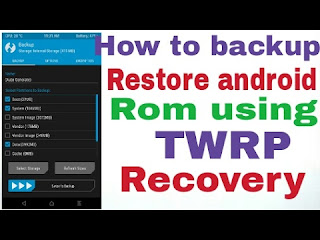
![[Latest] Dual Whatsapp GBWhatsApp+ Plus v3.50 Xtreme apk [Latest] Dual Whatsapp GBWhatsApp+ Plus v3.50 Xtreme apk](https://blogger.googleusercontent.com/img/b/R29vZ2xl/AVvXsEgMZ3arJqCbciF1yyfy5jEs9-tRbkGbD5f8g__MIvf7YWS_lbtadx7gzkwGNfOPmFumiPrq9LXDM7C8CwErlHiAjDaOF2tyl7yQQ4AzRX9_KuYmauS2kOIpwQIM3lxQI5lD7Vy8oZzBhvQ/s1600/GWhatsapp-3.10.jpg)