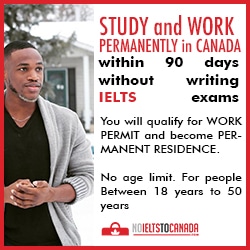|
| Android Screen Security |
Operation:
If you do not use necessarily the same applications at home, in the car, at work or at school this app will make your life easier! Getting started is easy, customization is good and the application is stable overall.
So you have 3 modes: "At home" "At work" and "On the go". You can change the wallpaper and the applications you want to use in the current mode. Basically, the application provides a sample for each of the three modes. You can add or remove applications like the setup functions (Wi-Fi, Bluetooth, rotation, flashlight).
It still lacks some features. Events, calls and messages that appear as notifications are opened with the native applications (LG messaging and calendar) and it is not possible to define the applications to open them. Right from your locked screen, you have the ability to recall the contact you have missed a call or simply delete the notification.
Lock Screen Setup
In the settings tab you have access to some parameters (basics, advanced and Privacy & Legals). In basics, you will find the unlock screen customization features. You can enable or disable the lock screen, change the wallpaper of the three modes and share the application with your network. You can also choose the number of events that appear in either, one, two, or all three.
The advanced tab contains three options: hidden apps that allows you to hide some applications, that is prohibiting Next Lock Screen to display the contents of the notification of certain applications. Manage calendar cards can choose the accounts managed by the application to display only the content of the agendas of the those that interest you. Finally, you can view your SMS without content, equivalent to a "private" mode.
My opinion: an almost ideal application
Next Lock Screen is a very interesting application, but the recency makes perfectible. A few glitches here, a few delays here and there. The inability to change the default application for SMS notifications and calendar is the main defect point of this app. There should also be the ability to avoid using simultaneously, Next Lock Screen and the default lock screen of your phone, sometimes resulting in some minor annoyances. There should be a complain to the developers by pointing out that when one removes the notification of the call or SMS (or other) on the unlock screen, the notification can not be removed in the notification drawer your smartphone.
The application will delight those looking to organize their applications dice the lock screen. Android 4.0 Ice Cream Sandwich is required at minimum, to use this application.