Telephone, mail, internet, videos, music, games, calendars, are smartphone features which we can't do without. They accompany us to the bed daily. But overnight, to preserve its autonomy and limit potential harm regardless calls, mail and other notifications, the practice is that we change certain settings and functions before bed, and reactivate them manually one by one in the morning. Indeed, aside from the particular radical airplane mode, the settings of default profiles are missing the main android phones systems. However, Sweet dreams is here to make things easy. It's an excellent free, efficient and convenient app that make life easier for Android users!
 |
| Sweet dreams android application |
Sweet Dreams allows you to go to sleep without worrying about settings on your Android phone and any other nocturnal ringtones and notifications. Well thought out, this app will allow you to define a set of filters to create a customized sleep mode for your phone. To do this, you will be able to simultaneously disable WiFi, Bluetooth, 3G connections, EDGE, GPRS, ringtones and activate vibrate mode, the rapid extinction of the screen, but also to precisely adjust the volume of incoming calls and notifications.
Once the profile is created, you only define the filtering ranges for automatic start of sleep mode depending on the day and time. The application never cease its operation, regardless of the options chosen. To adapt to unforeseen situations in your daily life the sleep mode can be turned off instantly depending on several parameters. Via the tab "Location", you will be able to define a geographic area where the sleep mode can be activated, for example at your home. Your location will be obtained by triangulation using wireless networking signals detected by your WiFi antenna.
Apart from the activation zone, your phone will not go into sleep mode. Likewise, via the tabs "Movement" and "Sound", you can configure the application in such a way that your phone does not enter sleep mode instantaneously, if the background noise detected movements and exceed the selected sensitivity level. To benefit from these functions detections without harming your self, you will be prompted to set the parameters of the next check interval, every 5, 15, 30 or 60 minutes.


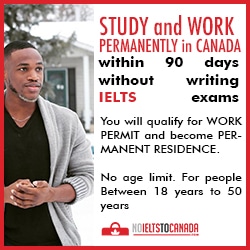



Wow. I've been using this app for a while and it's great. Thanks for the review admin.
ReplyDelete