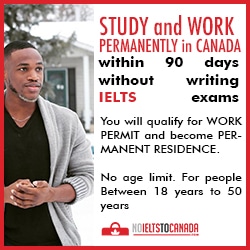Enjoy your Android phone longer with BitDefender Power Tune-Up.
The application The following is a performance optimizer and a battery saver. In addition to making you gain autonomy, it will allow you to clean unneeded temporary files and to better manage your data volume. The goal here is to make you enjoy longer your device. Although its use Android phone with Power Tune-UP Developed by the Romanian brand BitDefender antivirus, Power Tune-Up is a Swiss army knife of optimization for smartphones and tablets. This application offers many features that allow you to use your Android phone longer.
1. Save your battery
The purpose of the application is to slow down your energy consumption. To do this, tap on the home page of Power Tune-Up, the Saver button. Multiple actions are available by scrolling at the top, the circular menu mentioning saving options, Processor, Device Options, or RAM. All allow you to limit the discharge of your battery.
2. Clean your android phone
Option number 2 offered by Power Tune-Up gives you the option to delete unnecessary files and cached temporary located on your internal memory and your SD card. Touch Cleaning and Analyze. Once this is done, press all clean.
3. Conserve your data volume
The last tool proposed by the application allows you to monitor your data consumption. Touch amount of data, then Configure. Enter the control parameters that you want to apply (data quota, frequency, start date control) before you press Set.

BitDefender Power Tune-Up
The application The following is a performance optimizer and a battery saver. In addition to making you gain autonomy, it will allow you to clean unneeded temporary files and to better manage your data volume. The goal here is to make you enjoy longer your device. Although its use Android phone with Power Tune-UP Developed by the Romanian brand BitDefender antivirus, Power Tune-Up is a Swiss army knife of optimization for smartphones and tablets. This application offers many features that allow you to use your Android phone longer.
1. Save your battery
The purpose of the application is to slow down your energy consumption. To do this, tap on the home page of Power Tune-Up, the Saver button. Multiple actions are available by scrolling at the top, the circular menu mentioning saving options, Processor, Device Options, or RAM. All allow you to limit the discharge of your battery.
2. Clean your android phone
Option number 2 offered by Power Tune-Up gives you the option to delete unnecessary files and cached temporary located on your internal memory and your SD card. Touch Cleaning and Analyze. Once this is done, press all clean.
3. Conserve your data volume
The last tool proposed by the application allows you to monitor your data consumption. Touch amount of data, then Configure. Enter the control parameters that you want to apply (data quota, frequency, start date control) before you press Set.
BitDefender Power Tune-Up