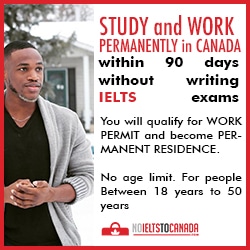|
| Install large apps on android phones |
If you've played HD games such as GTA, FIFA, Need For Speed, Pro Evolution Soccer and the rest on your android phone, you'll see that they have spectacular graphics, and are superior to other games that have only APK files. Though they are easy to install, but you'll have to sacrifice to get something cool. After this tutorial, you'll find it easy to install games that have data files.
A data file consists of all important files of an app which are packed together. It contains the instructions a high definition game needs in other to run smoothly. This indicates that if you don't copy the file to the correct folder, the application won't work. I will write a brief tutorial on how to install any app that has a data file on android phones. The tutorial is not hectic so don't worry, you can finish everything within 5 minutes.
Requirements
- Winrar/Winzip or any other UNZIP software.
- A sufficient free memory that is at least twice that of the app. This is because you'll need to unrar/unzip the app, and extract it to a specific folder. Insinuating that if the original data file of the app is 2gb, you need a free memory space of at least 4.5gb in other to extract the file.
Procedures
- Open Winrar (or any other unzip app).
- Locate a folder named "Android" on your SD card (External memory).
- Open the folder. You'll find a sub-folder named "data." Just ignore it.
- Create another folder and name it "obb." Now, you'll be having two sub-folders under "Android" folder, namely; "data" and "obb."
- Still on Winrar ( Or the unzip app), locate the folder where you saved the data file of the app.
- Open it and extract the folder you find inside to "obb" sub-folder on "android" folder.
- Wait a few minutes for the extraction to complete.
- You'll now have a sub-folder in "obb" folder, containing the new data file you extracted.
- You can backup the original data file on your PC and delete the other from your phone, to free disk space.
- Now go ahead and install the APK file. Wait a few minutes for the installation to complete.
- You are done.