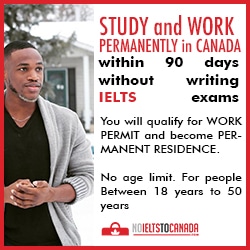It will be a shock to you that many using iPhone don’t know how to
recover standards app on their iPhone and iPad after they mistakenly
removed it. Today we will be guiding you on how to recover a
standard iOS app on iPhone or iPad after removing it, it’s very
important to know how to install them again. The question running in
someone head now is what is a standard app? The applications that are
pre-installed by Apple or should I say the iOS apps that came with the
smartphone. Example of the standard applications are Calendar,
Calculator, Compass, Contacts, FaceTime, Files, Mail, Maps, Music,
Notes, Weather, etc.
Restoring standard applications is just as easy as any other. They just need to download from the App Store.
If you want to try it out yourself, you can remove any standard application from your iPhone or iPad, and then follow the instructions below.
If you want to try it out yourself, you can remove any standard application from your iPhone or iPad, and then follow the instructions below.
How to recover a standard iOS app on iPhone or iPad
- Open the App Store.

- Click the Search tab and enter the name of the desired application.
- Find the standard application in the list of results and download it.
- Repeat the same with all the standard applications that you want to restore.
You can delete standard applications the same way as regular ones, but the function appeared relatively recently.
* Make sure, that you shake it a standard application, as is now in the beginning of the list of resultsApp Store puts advertising. In addition, among the results can be third-party applications with similar icons and names. The developer of standard applications will be Apple.
Links to download standard applications
There are several applications that can not be restored, but they can
not be deleted either. These include Settings, App Store and Safari.
- The calendar
- Calculator
- Compass
- Contacts
- FaceTime
- Find friends
- House
- iBooks
- Files
- iTunes
- Cards
- Music
- news
- Notes
- Podcasts
- Reminders
- Promotions
- Advice
- Video
- Voice memo
- Weather
- Apple Watch