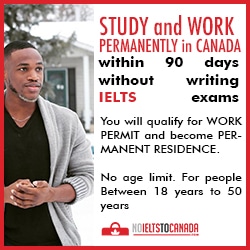Android cell phones are one of the modern and popular gadgets all over the world. Therefore, nowadays these cell phones are the most common target for thieves and hackers. They always look for such cell phone devices which are easy to breach when connected to the cyber space. Android users should keep in mind that there are no hard and fast rules to make fully secure the android phone device. On another hand when someone is up to hacking or tracking your phone, you should get worry and try to stop that that culprit by applying basic protection methods. So, is it true to make secure your android phone device from all common security threats, with a little human effort? Yes, Android spy software can protect their cell phone device by the implementation of following mentioned steps.
Lock Your Phone
The modern android phone devices enable a user to store plenty of data within the phone memory such as photos, videos, confidential data, and music files, call recordings and plenty of other things alike. Therefore, a cell phone needs to be locked with the help of android smart feature. It is very handy for users who don’t want to lock their phones with annoying PIN or passcode. So, phone lock is very necessary, if you left your phone at some place and someone gets their hands on, the person can easily view all the things stored within your phone device and your privacy could breach. In case of loss or theft same activity can he happened on your device and you may go through huge loss. Anyhow, android smart lock feature allows user to lock the phone only with your face.
Track the phone & delete your phone data
However, you have protected your
phone with PIN and android smart feature. But if someone has theft your android
phone, you can track the device by using the android device manager in order to
track your theft phone and can delete all of your data in case having an
emergency, but if you already have enabled a pair of settings first. It will
help you out and don’t let anyone get their hands on the private data you have
stored on the phone. The user can track the location of a cell phone to find
out if lost but can delete the data remotely if someone has access to your
device.
Scan your device & verify apps
The modern cell phone devices of
Android operating systems enable a user to scan the cell phone device if
something contains malware and malicious virus. The user can scan the entire
smartphone device and also enable to verify the installed apps in order to know
is there any third party application has installed on the device or not.
Sometimes user installed un-authorized third-party applications on their cell
phone devices that can cause serious issues such as data theft and lost or
tempered and even sometimes it deletes the entire data stored in the device.
Keep your phone updated
Hackers are no doubt known as cybercriminals, but these criminals are very talented and well-educated. They always try to find out ways to break the security of modern cell phone devices in order to get something big. Therefore, the manufacturing companies keep sending updates on the user’s cell phone devices that enable a user to protect their Android devices by updating the apps and another operating system of the android phone. These updates are very important to use, so don’t ignore this kind of updates; otherwise, you may have to face the consequences.
Create Data Backup
Everyone store the data within in their latest Android
devices, but the modern hackers and thieves can get their hands on all the data
you have stored which could very confidential and you may suffer from loses.
Sometimes you have to wipe out the entire data of our Android phone in case
someone has theft your device or you have lost it somewhere. You can create
your own data backup on your mobile phone. You need to install TheOneSpy data backupapp on your phone and you will have the power to retrieve all the deleted
data of your device. The data backup app enables a user to get your hands on
all the lost or theft data of your android smartphone. When you store data on
the device and you have already installed the data backup app on your target
phone, at the same time all the data start syncing into the online control
panel of the data backup app. No matter what happens to your data, you can get
it back from TOS control panel.
Also Read: Eight apps to backup your android phone data
Conclusion:
If you want to make your android phone device secure and
safe from all online dangers, then install the data backup software on your
cell phone device and put your worries to rest.