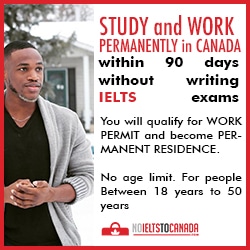Motorola Moto X4 is the latest X Series smartphone from Motorola Company. Moto X4 is an inexpensive solid dual camera and water-proof device. If you've got this device and you're facing WFi issue. Then you were most likely curious on how to fix WiFi problem on Moto X4.
Moto X4 Specifications
Regarding Moto X4 specification, the device is a 5.2-inch display device with a screen resolution of 1080 pixels x 1920 pixels. It's high-powered by 2.2 GHz octa-core Qualcomm snapdragon 630 processor alongside 3GB RAM and 32 GB internal storage expandable via microSD card up to 256GB. Moto X4 runs on android 7.1.1 nougat OS.
Despite these features, few issues concerning Wi-Fi connectivity are encountered in many cases resulting in an enormous issue to the users of the device. Users complained of disruptions in mid usage of Wi-Fi connectivity on their Moto X4 device.
Despite these features, few issues concerning Wi-Fi connectivity are encountered in many cases resulting in an enormous issue to the users of the device. Users complained of disruptions in mid usage of Wi-Fi connectivity on their Moto X4 device.
How to fix wifi connectivity issues on Moto X4
1. Check your device settings
- visit your device Settings icon , then select Wi-Fi
- make sure your Wi-Fi switch situated in the upper-right of your device is Switched on.
- tap the Menu icon situated on the upper-right
- then tap Advance
- tap the Wi-Fi to scan or view peer smartphone.
2. Troubleshooting
When you don't seem to be able to connect with Wi-Fi on your Moto X4, the explanation for that perhaps is that your WiFi strength of signals isn't enough and you would possibly have to check your device signal indication
Try the following during this case:
- Connect your device to a distinct Wi-Fi network within range.
- Some WLAN networks are designed solely to static IP addresses; you've got to examine with system admin for IP address assignments.
If the WiFi error continues apply the Trouble-shooter or visits close licensed dealer.
3. Restart Your device
Sometimes the Wi-Fi issue simply goes off with a restart of the device, it’s a viable choice. Use the power button to switch off your device and turn it on again.
4. No web connection
When there's completely no internet connectivity users ought to attempt the following:-
- Switch to a distinct URL or web address
- Reconnecting to the Wi-Fi Network
- Check if other Wi-Fi devices are performing on the network and take a look at reconnecting the Wi-Fi router and your Moto X4 device to the router.
5. Reset Your Network setting
This involves selection of your Wi-Fi network from the list and so clicking on forget to reset the network setting. However, if the user is connecting for the first time then skip this step.
once this restart your Moto X4 device wait for few seconds then reconnect to the Wi-Fi network.
6. Ensure you have web access
The User in all cases ought to initially make sure the internet access to the router that's being employed as if there also can be internet connectivity problems with your Wi-Fi routers. Users can simply check this by testing other Wi-Fi devices to the network.
7. Reset Your electronic equipment
Even when attempting the above-named steps you're still facing the matter reset your modem to factory settings by pressing the reset button on the rear of the modem.
If issue still persists make sure the problem is with your device by checking it into other Wi-Fi networks.
8. Recommended Updates
In most cases, it's been found that Wi-Fi problems are resolved by updating the device software package to the most recent version.
If your device remains not updated and you're facing Wi-Fi connectivity problems on your device, attempt updating your software to the most recent version and recheck the Wi-Fi connectivity.
Now you know a way to fix WiFi problem on Moto X4, one usually would have such issues on this device.
It is expected the items of recommendation mentioned here in this post will be able to answer off all of your Wi-Fi connectivity problem of your Moto X4 device.
We believe this guide will be useful to you in resolving your WiFi problem on Moto X4. Any further queries or questions or suggestions would be welcomed in the comment section below.