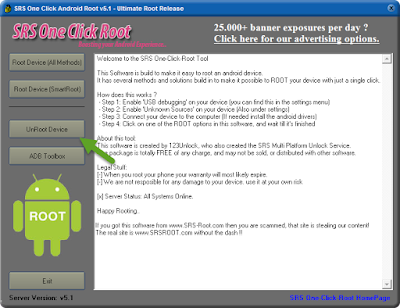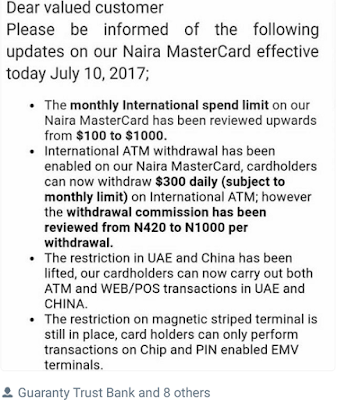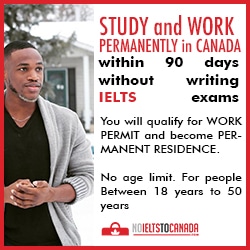Spying techniques have evolved over time, allowing some to gain power
over others. Though it is generally used as a negative connotation,
spying often delivers positive results. Due to mass proliferation of
tech gizmos, it has an ever-increasing demand today among the business
and household sectors. However, no need for you to become James Bond or
don your best disguise to spy someone.
In the current techno-digital era, mobile spying application has emerged
as a viable platform for monitoring a target. Following someone or
snooping into their devices is quite mundane now. With new technology
being piped into mobile apps, users can remotely spy on their targets,
be it concerned parents, zealous bosses, or jealous spouses.
There is a plethora of
spy apps in the market, among which
Xnspy
is currently dominating the monitoring spectrum. Let’s have a detailed
review of the spy app so that users can make an informed purchase
decision about it.
Xnspy – Overview
Much hype about the app on different web forums is because of its
specific design for less savvy people. XNSPY is a powerful yet intuitive
app that enables a user to remotely access the target information.
What’s interesting about the app is that is promotes covert monitoring
so the user can attain target information in a discreet manner.
The main aim of Xnspy is to monitor and report target information
undetectably. The app runs quietly in the background of the target phone
without interfering in its functions. There is a web-based control
panel called online dashboard, available in xnspy that transfers all the
target information to the user device. So to begin spying, the first
step is to create an online account to subscribe to the app.
Though Xnspy claims to offer real-time monitoring, the use of iCloud
login credentials blows away all such claims. You need to back-up the
iCloud data to ensure real-time monitoring of a device. Also, a strong
internet connection is a prerequisite for real-time monitoring.
Apart from such temporary issues, Xnspy is a premium app offering an
extensive range of features to budgeted users. It is indeed a friendly
user interface that makes navigation of the app features easier for
customers. The drop-down menu further adds to user convenience.
Compatibility and Installation
Xnspy is an app that works best with all iOS and Android devices. It is a
cinch to set-up and install. It takes about 3-5minutes to launch the
app in the target phone. There are is a clear set of instructions for
the users to walk through the installation process. In spite of the lack
of free trial, Xnspy lures a number of potential users and recompense
the flaw by offering a live demo on its website. It also does not
require any configuration or license codes for verification during the
installation.
All android smartphones, whether rooted or non-rooted require physical
installation of Xnspy. A jailbreak iPhone also has a similar process for
installation. However, in a non-jailbreak iPhone, only iCloud login
credentials of the user are required. No physical access of the phone is
mandatory. This technique is much hassle-free for the less savvy users
who do not want to get into the intricacies of jailbreaking.
Features of Xnspy
Being a handy surveillance tool, xnspy offers state-of-the-art features
to the customers. It contains ubiquitous features as well as some
exciting add-ons that make it a decent choice for spying.
Call log monitoring allows the user to view the entire record of all the
incoming/outgoing and missed calls along with the call details.
Reading texts and IM chats enables the user to monitor the message
correspondence of the target as well as the exchange of photos, videos,
audio files, or documents shared on any IM platform.
Tracking GPS location of the target depicts their exact location and shows it on a map.
Geo-fencing creates a virtual barricade for the target and alerts the user if the target reaches an unapproved place.
Online surveillance of the target is done by monitoring their activities
online. Social media apps like Instagram, Tinder, or Kik provides an
insight into the social life of the target.
Watch-list alerts can be made on call logs, texts or location to
immediately inform the user of any unauthorized activity of the target.
Recording phone calls and surroundings gives a more authentic approach to monitoring. These calls are recorded automatically.
Remote commands can be made to the control panel to wipe off target
data, block certain apps, or lock the target phone screen. This is
specifically helpful in case the target phone is stolen.
Pros and cons of Xnspy
There is no mobile spying application without flaws yet and XNSPY is no
exception. To provide a more detailed analysis of Xnspy, here is a list
of some pros and cons mentioned below.
Pros
Customer-centric.
Offers a good value for money.
No configuration codes required for installation
Discreet and stealthy.
No toll on the target device when functioning.
Cons
Lacks a free trial service.
Stringent refund policies.
Advanced features require Jailbreak versions.
Location tracking removes stealth.
Conclusion
In the bottom line, XNSPY indeed offers diverse opportunities and uses
to the customers. It is a user-friendly app that ensures automated
monitoring and reporting. It is definitely cheap, as compared to other
apps but often lacks the advanced features promised by its counterparts.
You can make up a purchase decision based on your requirements for
monitoring, however Xnspy is not the one to disappoint.