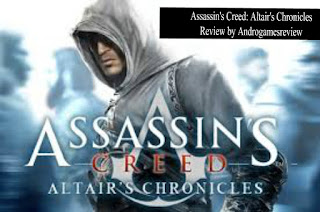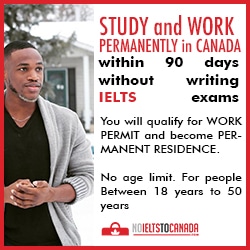|
| Play PSP games on android and Iphones |
You can play all High Definition games on PSP. This makes the device enviable, as you can play games swiftly without any slagging, or control difficulty. This is the reason why most smartphone users and game lovers go after PSP.
If you are an android or iPhone user and you love the game display, easy control and spectacular graphics of the PSP device, then count your self lucky because you can play PSP games on your device using an emulator called 'PPSSPP.' PPSSPP emulator is available on android and IOS versions.
PSP is programmed to run games with .iso and .cso extensions. And the PPSSPP emulator makes use of the same file extension.
To save data and memory space, download only the .iso game files. .Iso ppsspp game files are compressed form of .cso files. A certain .cso game file of 2gb is the same as the same of with .iso extension and memory of 1gb.
After downloading the emulator, download the .iso or .cso extension PSP games and save them to a folder. You can copy the games to a certain folder for remembrance. Or alternatively, after installing the PPSSPP software on your device (android, Iphones, windows, etc), navigate to your file manager and find PSP folder. You'll see five folders; cheats, game, ppsspp_state, save data and system.
The 'Cheats' sub-folder contains all the cheat codes you apply on while playing a PSP game.
Game folder is meant to contain all .iso or .cso extension games. These files are PPSSPP game extensions. After downloading the .iso or .cso files, copy them to this folder (Game) so that the PPSSPP software can easily detect them. To avoid tress of copying and pasting PPSSPP game files to this folder, just set the folder as your download destination before downloading the game file.
Save game folder contains game files that were saved while playing games on PPSSPP. This is why i love this software. You can save a game on a certain slot provided on the software while playing the game. You can get back to the game and load the saved file at anytime. The PPSSPP will trace the saved game file on this folder and use it as a restore point.
In some cases, the game files may be in zip format. Then you must unzip/unrar the game files using winrar. There is no need of opening the .iso or. cso files directly from your phone. This is where the PPSSPP emulator comes in. Simply open the emulator and locate the folder where you saved the .iso/.cso files. Once you get to the folder, you'll see thumbnails of those games. Just click on any of them to lunch the game.
Anytime you open PPSSPP emulator, it will automatically load files from the initial folder where you opened the first game. That's why you should copy all the game files to one folder (game sub-folder on psp folder) so that you don't have to navigate through different folders to select a game.
Just like i stated above, one fascinating thing about PPSSPP emulator is you can save your games while playing them if you have emergencies. You can also customize the appearance of the game through the settings tab.
Now go ahead and enjoy your favourite PlayStation games on your smartphones.