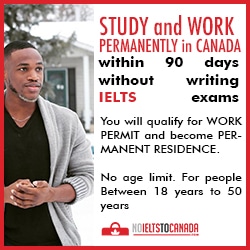It can be disgusting/frustrating to download a High Definition android game and after installation, the game crashes and close due to inadequate RAM. Most low end android phones have very low RAM of 398mb and 512mb respectively depending on the phone. Examples of such phones includes Techno, Huawei, Gionee etc. Though you can get some models with up to 1gb RAM, at higher rates of course. People rush into low end android phones because of their financial capabilities, thus, giving them limitations to some applications just like playing HD games.
So, game lovers becomes disappointed after buying such phones and are not able to use them to their taste. Am a gamer, I can't spend a day without playing a game on my android phone. Well, initially, I used to have same problems of low RAM, so I couldn't play most HD games on my tecno android phone. I lost the joy of gaming. I had many HD games on my phone but they were seldomly used because my RAM was quite low (512 mb).
I later came across many apps that can boost a phone's RAM. But many of them needs a PC to set up. You have to partition your memory card and map out some space which can be swapped when your internal RAM is exhausted. Its not an easy job though, I had to leave those apps because I didn't have a PC, and the job looked tedious... am a kind of lazy.
I finally came across one app called Rhoesoft RAM expander (root). I didn't hesitate in giving it a try, and guess what!!! It worked. "This is what I've been looking for", I said. I was so excited. I increased my RAM up to 4gb, insinuating that I can play any HD game on my phone. The fascinating thing about this app is it doesn't need a PC. You need to install it directly on your phone and it'll do the job.
What you need to know about Rhoesoft RAM expander
- It's a premium app. Rhoesoft RAM expander is a paid app from Google playstore, so you have to purchase it or you can get a free version by searching on google.
- It works only on rooted (unlocked/jail-brokened) android phones. This is because it needs Super SU permission to carry out its activities.
How to set up
- After installation, open the app then;
 |
| Rhoesoft RAM expander set up tutorial |
- Select the swap size (depending on your free memory space) maximum size is 4gb.
- Tick perfect kernel and choose your desired size.
- Tick auto-run.
- Finally, tap activate.
You can now play any High Definition game on your low end android phone. Enjoy it.
Download link