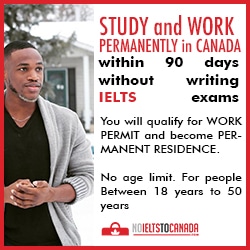Android 7.0 Nougat ROM now available for those of you using ZenFone 3 Max.
I believe many people using this device have been waiting for this
update for some time. The wait is over as you can now update your device
to Android to Nougat 7.0. ZenFone 3 Max is
pre-installed with Android 6.0.1 OS out from the box, it powered by
Quad-core 1.25 GHz Mediatek MT6737M processor, and it packs 3GB of RAM and 32GB of internal storage. As far as the cameras are concerned, the ZenFone 3 Max features 5-megapixel front shooter for selfies and a 13-megapixel primary camera. it supports dual SIM sNano-SIM and Nano-SIM.


How To Update ZenFone 3 Max To Android 7.0
Things to Get Ready if You Want to Update it
- Unroot your Phone (only if it’s rooted)
- Get a steady internet connection for the update because if the download is interrupted, it will start again.
- We have shared the download link of the OTA update you so can download and update without problem.
- Have at least 50% battery on your phone.
Android 7.0 Nougat
Android 7.0 Nougat Os has been released to the general for a while now a great Operating. This Nougat OS was first to run on Google Pixel smartphone by Google, the Android 7.0 update which comes with a crazy unique feature called Google Assistant, it an AI bot which acts and talk like a human a wonderful feature right. With Android Beta Program, Google has to release the Android 7.0 Nougat update to all Nexus smartphone in the form of the developer preview for review after the Android 7.0 was released to all Android Smartphone.
Android 7.0 Features
Android 7.0 Nougat Os has been released to the general for a while now a great Operating. This Nougat OS was first to run on Google Pixel smartphone by Google, the Android 7.0 update which comes with a crazy unique feature called Google Assistant, it an AI bot which acts and talk like a human a wonderful feature right. With Android Beta Program, Google has to release the Android 7.0 Nougat update to all Nexus smartphone in the form of the developer preview for review after the Android 7.0 was released to all Android Smartphone.
- Multi Window support,
- App Shortcuts,
- Restart setting to power menu,
- Image Keyboard support,
- Launch the camera by pressing the power button twice.
- 100 Emoji added
- Quick Rely via Notification prioritization
- GIF Support Notification Redesigned panel
- Notifications prioritization,
- Enhanced Doze Mode,
- Customizable Quick Settings, System UI Tuner,
- Don Not Disturb,
- Data Saver per App,
- New Settings Panel Redesigned,
- seamless updates and New Emoji Support.
How to Update
After downloading the Android 7.0 update head over to your device
Just open the System Upgrade application then click Select package from
local make sure your network is on it will starting updating wait for it
to be done with the update or
- Switch off your ZenFone 3 Max device.
- Then Boot your device into the recovery mode.
- Now click on the ‘Install Upgrade Package‘ and Select ‘Update.zip‘ file you download
- Your device will reboot and upgraded to Nougat.
- Now, wait for the update process to be complete.
helpful? Share with friends on your social medias
Don’t forget to Comment
ZenFone 3 Max Android 7.0 ROM